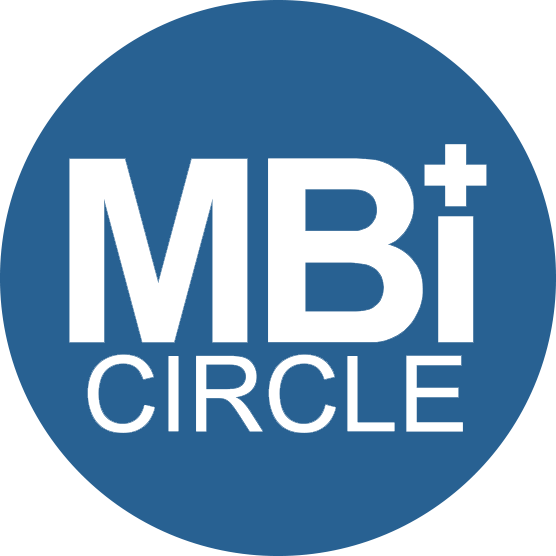|
Ready to Start?
Step 1.
Sign up to become a MBICircle Advertiser Pricing
Step 2. Use MBICircle Easy Tools to showcase your services, practice, products, jobs, micro blogs, or micro journals
Step 3. Your services and practice and products and Ads (service offerings, jobs and blog posts) will be organized into sociable Ad Cards which can be easily shared and published on all social media spaces.
Manage Board
- Sign in and Click on Manage Board
- Edit Board - Create and Edit your profile Board.The fields that you need to fill out are :
- Make this webspace public - check to be published on Social Network for all web users/search engines to see and share.
- Add your logo (personal picture or company logo)
- Who you are - add Text using our simple Editor
- Contact Information -Your Address and Email address
- All Services - Press "All Services" to expand and check up to 3 services to classify and showcase your Board.
- Keywords - used for Search Engine Optimizations (SEO); Add at least three keywords( comma separated)
Manage Ads
- Sign in and Click on Manage Ads
- Create Ads - Create your Ad (your Service and Product offering, Job and Mirco-Blog/Journal Posts) to promote and list in MBICircle as well as public Search Engines (e.g. Google)
- Ads List - View a list of Your Ads
- Ads History - Ads History keeps all your previous ads and will allow you to just renew and or update and or delete your old Ads in seconds!
|